 Question from Margo S.: My husband gave me a Gateway desktop computer for Christmas to replace the ancient Dell that I use to run my pottery shop along with a boxed copy of Microsoft Office Home and Business 2013 to install on it.
Question from Margo S.: My husband gave me a Gateway desktop computer for Christmas to replace the ancient Dell that I use to run my pottery shop along with a boxed copy of Microsoft Office Home and Business 2013 to install on it.
On December 26 I unpacked the new PC and set it up, then installed Office on it. After using it for a couple of days I found out that it has a hardware issue and I’m going to have to return it.
I have a concern that I’m a little worried about. Since I have already installed Office on the new computer, will I still be able to install it on the replacement computer that I’ll be getting too?
Rick’s answer: [Read more…]
 Microsoft Office is the most post popular office suite on the planet, and high-quality classes on the various applications can cost a small fortune.
Microsoft Office is the most post popular office suite on the planet, and high-quality classes on the various applications can cost a small fortune. The recent release of Microsoft Office 2013 also brought with it a new way of paying for it. Now, instead of paying a single fee upfront for the privilege of installing and using the ubiquitous office suite, you can opt to pay a yearly fee of $99.99 instead.
The recent release of Microsoft Office 2013 also brought with it a new way of paying for it. Now, instead of paying a single fee upfront for the privilege of installing and using the ubiquitous office suite, you can opt to pay a yearly fee of $99.99 instead.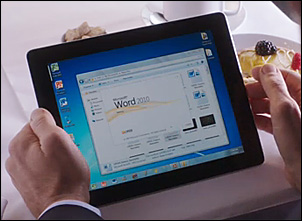 Have you ever thought it would be nice to have a Windows Desktop on your iPad or Android tablet? How about the ability to create and edit Microsoft Word, Excel, and Powerpoint files?
Have you ever thought it would be nice to have a Windows Desktop on your iPad or Android tablet? How about the ability to create and edit Microsoft Word, Excel, and Powerpoint files?