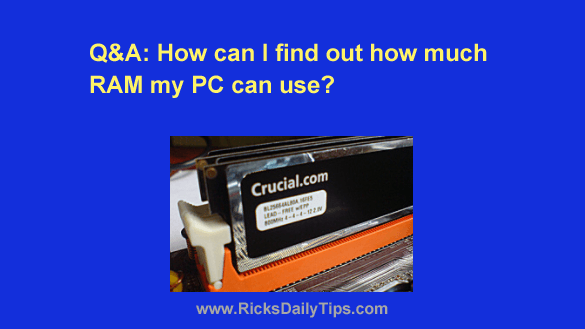 Question from Gene: Rick, I have a desktop computer I hired a guy to build for me about 3 years ago. It has Windows 10 on it.
Question from Gene: Rick, I have a desktop computer I hired a guy to build for me about 3 years ago. It has Windows 10 on it.
It has 4 GB of RAM in it right now and I’d really like to max it out to (hopefully) speed things up a bit.
How can I find out how much memory this computer can use since it doesn’t really have a brand/model to look up? [Read more…]
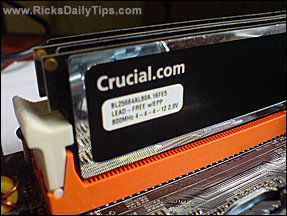 A while back I wrote a post explaining how
A while back I wrote a post explaining how 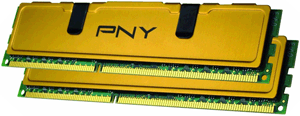 Question from Christopher:
Question from Christopher: