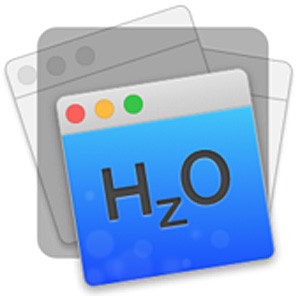The use of PDF is as ubiquitous as that of Android or Google Chrome nowadays.
The use of PDF is as ubiquitous as that of Android or Google Chrome nowadays.
As one of the most widely used file formats, every company needs a robust PDF editor to handle their document workflows.
However, if your office runs in a Mac environment, the number of tools available to manage PDFs is limited.
That’s why it’s important to fully know the capabilities of any potential document you plan to deploy across your organization, no matter how large or small.
To that end, I’ve reviewed one of the fastest-growing PDF editors on the market today: PDFelement Pro 7 for Mac. [Read more…]
 Question from Peter:
Question from Peter: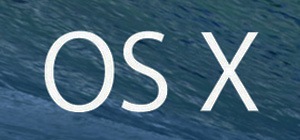
 Lots of Mac users have started receiving pop-up messages stating something like this:
Lots of Mac users have started receiving pop-up messages stating something like this: