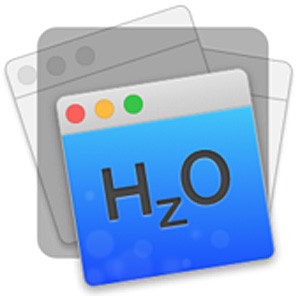 If you’re a Mac user who tends to have several windows open on the desktop at any given time, you might find yourself getting distracted at times by all the other stuff that’s on the screen.
If you’re a Mac user who tends to have several windows open on the desktop at any given time, you might find yourself getting distracted at times by all the other stuff that’s on the screen.
If so, there’s a fantastic app called HazeOver that can help minimize the distractions from background windows.
In a nutshell, Hazeover dims everything in the background while keeping the active window bright and clear. You can still see everything that’s dimmed in case something important changes, but your attention will remain focused on the active window.
Here’s a short video that shows HazeOver in action:
Pretty neat, huh?
If you’re a regular reader of this blog you know that I prefer using (and recommending) free software whenever possible, but this is one “paid” app that I strongly recommend that you check out.
There are similar apps out there that are free, but nothing comes close to this one in terms of effectiveness and ease of use. I really believe this one is worth the $5.99.
You’ll find the Hazeover app in the Mac App Store.
Bonus tip #1: Read this post to learn how to find and remove malware from your Mac.
Bonus tip #2: Want to make sure you never miss one of my tips? Click here to join my Rick’s Tech Tips Facebook Group!
If you found this post useful, would you mind helping me out by sharing it? Just click one of the handy social media sharing buttons below.