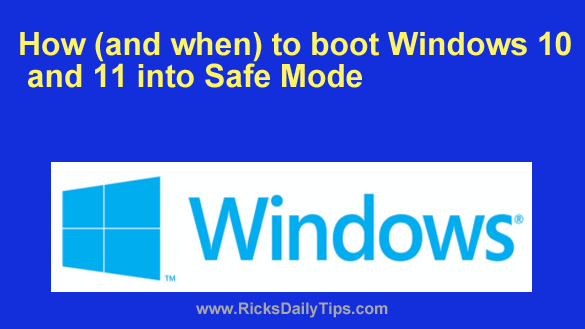 Want to get my easy to follow Tech Tips in your email?
Want to get my easy to follow Tech Tips in your email?
Sign up for my daily Rick’s Tech Tips Newsletter!
If you’ve been a Windows user for any length of time you probably know that there are times when it helps to boot Windows into Safe Mode.
In a nutshell, booting into Safe Mode forces Windows to load just the most basic Windows files and hardware drivers.
This helps a great deal when trying to remove stubborn viruses, track down faulty hardware drivers and resolve a wide range of software issues.
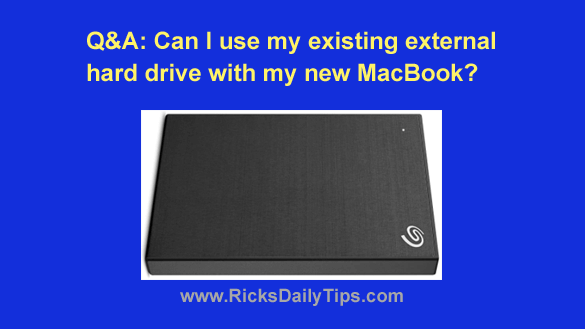 Want to make sure you never miss one of my tips?
Want to make sure you never miss one of my tips? Want to get my easy to follow Tech Tips in your email?
Want to get my easy to follow Tech Tips in your email?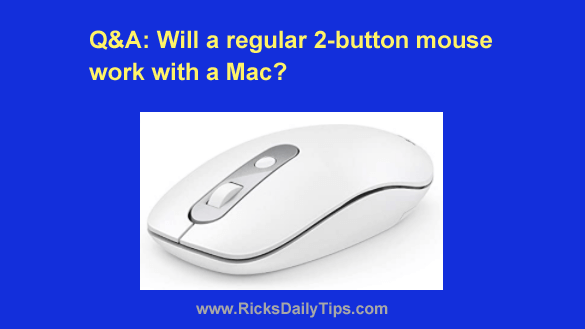
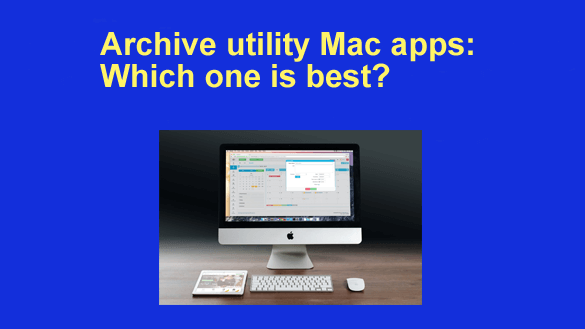 Archive utility apps are essential tools that help you compress and decompress files in various formats to store and share large files on your device.
Archive utility apps are essential tools that help you compress and decompress files in various formats to store and share large files on your device.