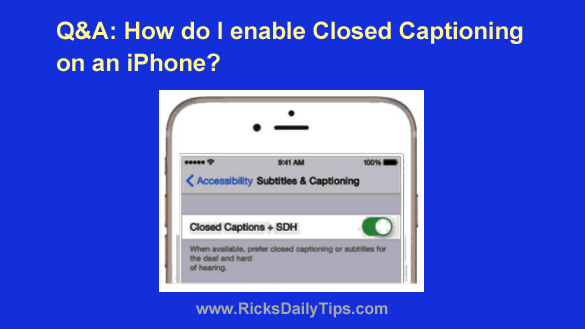 Question from Elizabeth: I have a question for you, Rick.
Question from Elizabeth: I have a question for you, Rick.
I bought my daughter her first phone (it’s an iPhone) and she loves watching videos on it.
The problem is she’s hearing impaired and she cannot make out a lot of the dialog that’s spoken in the videos.
I know that lots of the videos available online are closed captioned, but I don’t know how to turn “Closed Captioning” on.
Can you tell me how to do it? [Read more…]
 Even premium smartphones have their limitations. As soon as the memory and space on the smartphone runs out, it will begin appear unstable, start to lag, or even freeze up or turn off.
Even premium smartphones have their limitations. As soon as the memory and space on the smartphone runs out, it will begin appear unstable, start to lag, or even freeze up or turn off.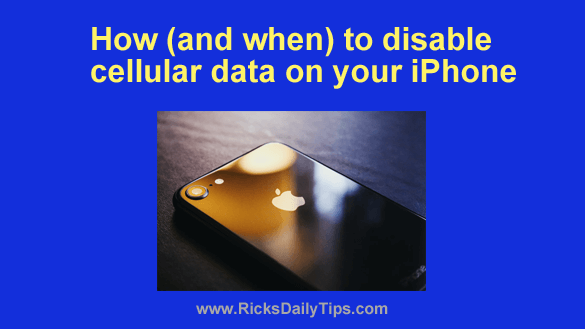 If you use an iPhone you probably know there are two ways to access the Internet with your phone: Cellular Data and Wi-Fi.
If you use an iPhone you probably know there are two ways to access the Internet with your phone: Cellular Data and Wi-Fi. Note: The links in this post are affiliate links.
Note: The links in this post are affiliate links.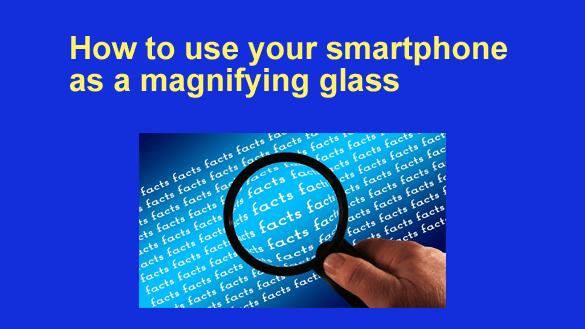 Do you always have a magnifying glass handy when you need one? Nah, me neither.
Do you always have a magnifying glass handy when you need one? Nah, me neither.