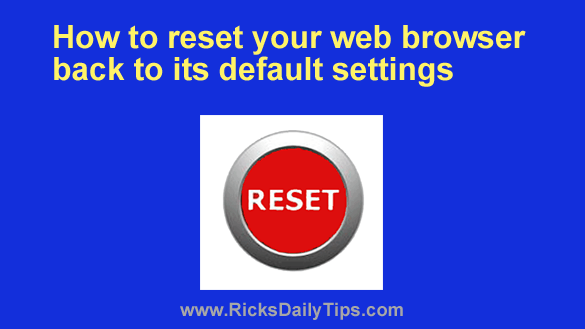 Rick’s Tech Tips Newsletter
Rick’s Tech Tips Newsletter
There are tons of ways to customize and tweak most current web browsers to make them behave more to our liking.
And in addition to the changes we make on our own, many downloads and browser add-ons take it upon themselves to make changes to our browsers’ settings without us even knowing about it.
These changes add up over time, and eventually your favorite browser might become extremely slow and unstable due to all the changes.
Throw a browser hijacker or malware into the mix and it can even become unusable. If that happens, what should you do? [Read more…]
 Question from Nolan R.:
Question from Nolan R.: Microsoft has announced that certain versions of Internet Explorer are vulnerable to being hacked due to a security flaw in the software code.
Microsoft has announced that certain versions of Internet Explorer are vulnerable to being hacked due to a security flaw in the software code. The ability to open a web page in a new browser tab instead of a new window is one of computing’s most popular upgrades of all time.
The ability to open a web page in a new browser tab instead of a new window is one of computing’s most popular upgrades of all time.