 Gmail is one of the most popular email services on the web. I use it every day, and virtually everyone I know uses it as well.
Gmail is one of the most popular email services on the web. I use it every day, and virtually everyone I know uses it as well.
If you have a Gmail account of your own, have you ever considered what will happen to it when you pass away?
Well, you should, because it really is a big deal. [Read more…]
 Question from Amber:
Question from Amber:  If you use Gmail you’ve probably noticed how Google provides suggestions for how to complete your sentences as you’re typing out your emails.
If you use Gmail you’ve probably noticed how Google provides suggestions for how to complete your sentences as you’re typing out your emails.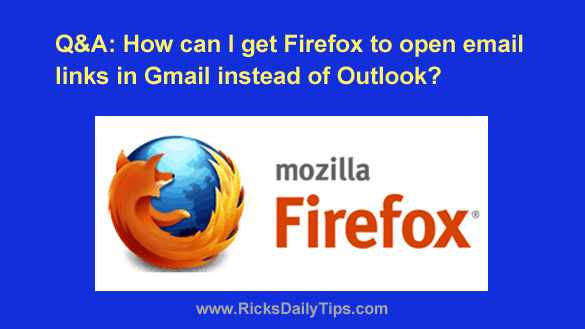 Question from Raymond:
Question from Raymond: Question from Paul:
Question from Paul: