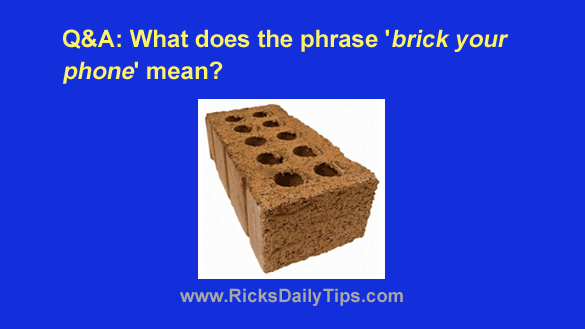 Question from Betty: I read an article suggesting that everyone needs to keep the software on their smart phones up to date.
Question from Betty: I read an article suggesting that everyone needs to keep the software on their smart phones up to date.
It also said to be careful not to ‘brick your phone’ while you’re updating it. Can you tell me what they mean by that? Thanks.
Rick’s answer: [Read more…]

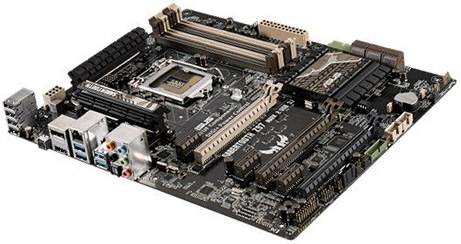 Question from Mike:
Question from Mike: