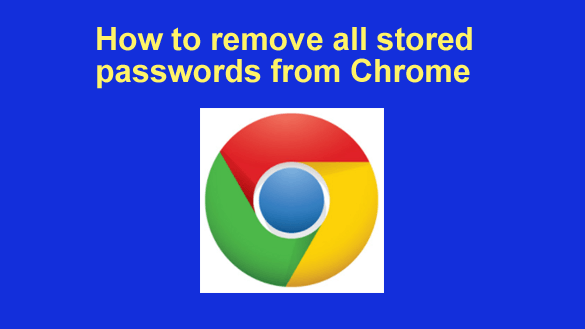
Want to get my easy to follow Tech Tips in your email?
Sign up for my daily Rick’s Tech Tips Newsletter!
A while back I wrote a post explaining why it’s a bad idea to let your web browser store the passwords you use to log in to your online accounts.
If you don’t have time to read that post, here’s the gist of it…
Allowing your browser to store your passwords is very dangerous!
This morning I received a message from an astute reader asking me how to remove passwords that have already been stored by Google Chrome.
That’s a great question, and I decided to answer it by providing instructions here. [Read more…]


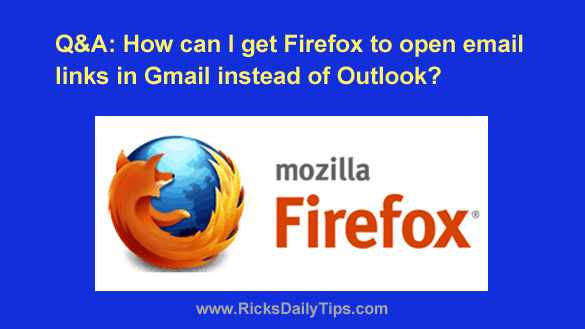 Question from Raymond:
Question from Raymond: Question from Amelda
Question from Amelda