 If you’ve ever wanted to have your own self-hosted WordPress blog, right now is a perfect time to get started.
If you’ve ever wanted to have your own self-hosted WordPress blog, right now is a perfect time to get started.
Right now Godaddy and Hostgator are running special deals that will allow you to register your own domain name AND get your first month of web hosting from one of the best web hosts in the business for a grand total of just $5.00!
There are several options for creating a blog for free, but regardless of which free blogging platform you choose you’ll be very limited in regards to what you can and cannot do with your blog (such as customize your blog and/or make money from it).
By purchasing your own domain name and inexpensive web hosting plan, you can rest assured that you’ll be able to do anything you want with your blog!
It’s easy to create your own self-hosted WordPress blog for only $5.00. First, lets snag a domain name for $4.99! Here’s how: [Read more…]
 If you’re a blogger you probably know how important it is to keep your blog free of broken links.
If you’re a blogger you probably know how important it is to keep your blog free of broken links.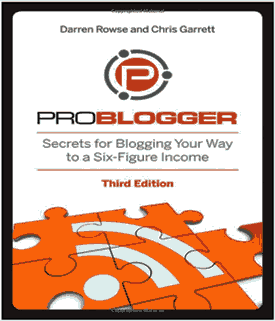
 If you’re a blogger and your blog hasn’t yet been secured with SSL/TLS encryption you need to get that done ASAP!
If you’re a blogger and your blog hasn’t yet been secured with SSL/TLS encryption you need to get that done ASAP!