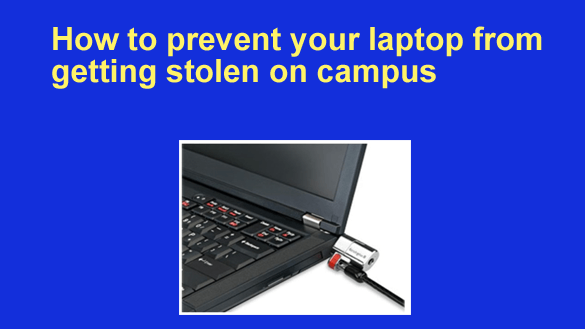 Want to get my easy to follow Tech Tips in your email?
Want to get my easy to follow Tech Tips in your email?
Sign up for my daily Rick’s Tech Tips Newsletter!
Note: The links in this post are affiliate links.
These days, laptops are as common in our schools as backpacks, notebooks and pencils. In fact, most colleges (and many high schools) now require that every student own one.
Unfortunately, laptops also tend to disappear when you aren’t looking. In fact, many campus police departments receive more reports about stolen laptops than any other item.
Simply following just a few simple common-sense rules can help keep your laptop safe and sound regardless of where you might happen to be on campus. [Read more…]

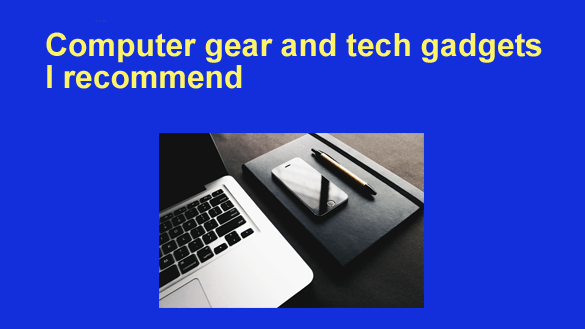 Note: All the links in this page are affiliate links.
Note: All the links in this page are affiliate links. Want to get my easy to follow Tech Tips in your email?
Want to get my easy to follow Tech Tips in your email?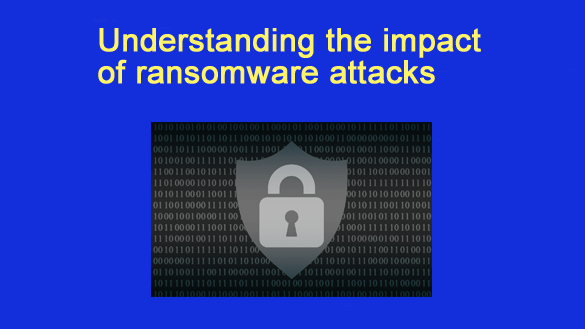 Introduction
Introduction