
Question from Sammy L.: I have a question for you Rick. Can I install both windows 7 and Windows 10 on the same computer at the same time?
My computer has Windows 7 on it and I have the little icon to upgrade it to Windows 10.
What I’d like to do is clone Windows 7 onto a second hard drive then upgrade the original Windows 7 to Windows 10. Then I could choose which version of Windows I want to boot to with the boot menu.
Do you think this will work or will it cause problems? I’d love to give Windows 10 a try but I’m not sure if I’ll like it so I want to keep Windows 7 too.
Rick’s answer: [Read more…]
 Last week’s
Last week’s 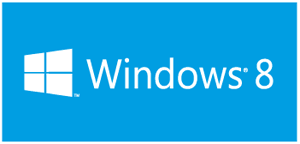 Microsoft has announced that as of today they’re no longer be supporting Windows 8 with Security patches and bug fixes.
Microsoft has announced that as of today they’re no longer be supporting Windows 8 with Security patches and bug fixes. Hello everyone. I hope you all had a great week!
Hello everyone. I hope you all had a great week! Microsoft really wants you to upgrade your computer that’s running Windows 7 or 8.1 to Windows 10. In fact, they want you to upgrade so badly that they’re literally offering you the upgrade for free.
Microsoft really wants you to upgrade your computer that’s running Windows 7 or 8.1 to Windows 10. In fact, they want you to upgrade so badly that they’re literally offering you the upgrade for free.