 Question from Jackie D.: Rick, I read your post about replacing Windows with Linux and I’d really like to give Linux Mint a try. The thing is I don’t want to get rid of Windows.
Question from Jackie D.: Rick, I read your post about replacing Windows with Linux and I’d really like to give Linux Mint a try. The thing is I don’t want to get rid of Windows.
I read that you have a choice of either installing Linux Mint to dual-boot with Windows or placing it on a separate hard drive. I’d like to know which way you think I should go. [Read more…]
 Microsoft Office, for years now, has been the best office software used in creating and editing documents, spreadsheet for calculation and arranging of data, and an established presentation used to view different slideshows during a presentation for people of diverse occupations: students, teachers, businessmen, and women.
Microsoft Office, for years now, has been the best office software used in creating and editing documents, spreadsheet for calculation and arranging of data, and an established presentation used to view different slideshows during a presentation for people of diverse occupations: students, teachers, businessmen, and women. As you probably know by now, Windows 10 is a nightmare when it comes to privacy.
As you probably know by now, Windows 10 is a nightmare when it comes to privacy.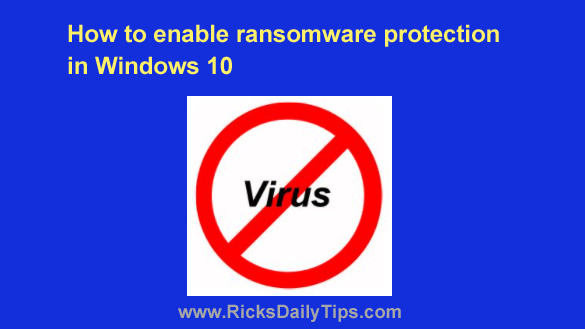 Do you depend on Windows’ native Microsoft Defender security app to protect your PC from malware?
Do you depend on Windows’ native Microsoft Defender security app to protect your PC from malware?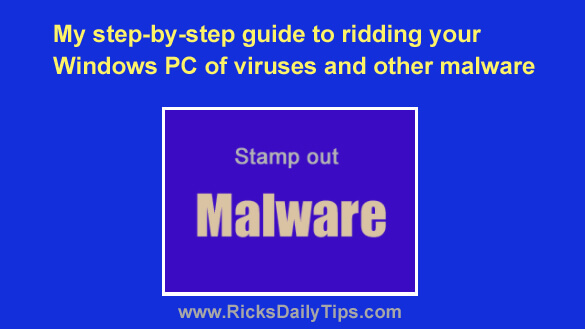 Adware, viruses, trojans, spyware, ransomware and rootkits are everywhere these days, and keeping our PCs free of malware is a constant struggle.
Adware, viruses, trojans, spyware, ransomware and rootkits are everywhere these days, and keeping our PCs free of malware is a constant struggle.