 Question from Carl S.: Hi Rick. Here’s a question that you probably haven’t received before, and I hope you can answer it for me.
Question from Carl S.: Hi Rick. Here’s a question that you probably haven’t received before, and I hope you can answer it for me.
I have a cabin up in the mountains and I spend a lot of time there. The cabin has Internet through Hughesnet but there’s no cell service up there at all.
I’ve been wanting to set up two-factor authentication on my online accounts, but I need to be able to access those accounts while I’m at the cabin. The problem is I don’t have cell service there so I wouldn’t be able to use my iPhone to retrieve the login codes.
Do you know of any way I can set up two factor authentication and still be able to access my accounts when I can’t use my mobile phone?
Rick’s answer: [Read more…]

 Want to make sure you never miss one of my tips?
Want to make sure you never miss one of my tips?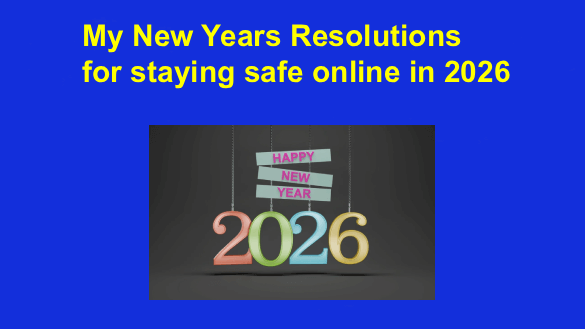
 Want to get my easy to follow Tech Tips in your email?
Want to get my easy to follow Tech Tips in your email?