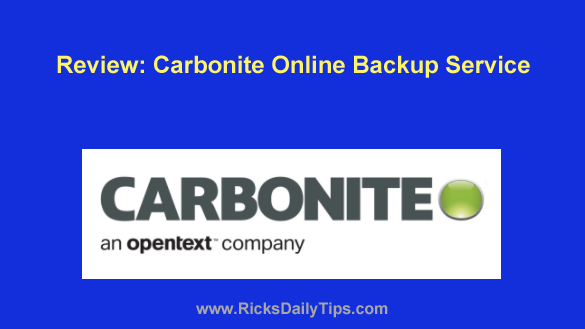 Have you ever had a laptop stolen or suffered a hard drive crash?
Have you ever had a laptop stolen or suffered a hard drive crash?
If so, you already know that losing your precious photos, music, Word documents and other critical files is even worse than having to replace the hardware.
If you didn’t have a current backup, you most likely lost every scrap of your irreplaceable data. That’s why always having a current backup of your hard drive on hand is absolutely critical.
But did you know that just backing up your data onto an external hard drive isn’t enough?
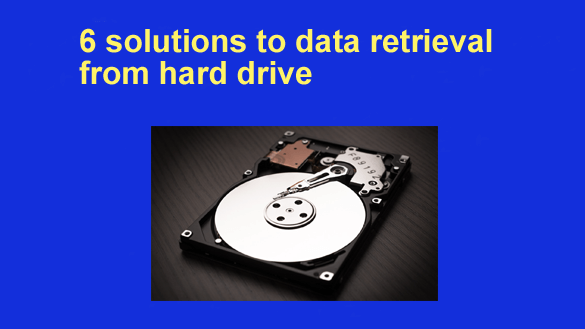 Looking for an efficient hard disk data recovery method? Do not worry.
Looking for an efficient hard disk data recovery method? Do not worry.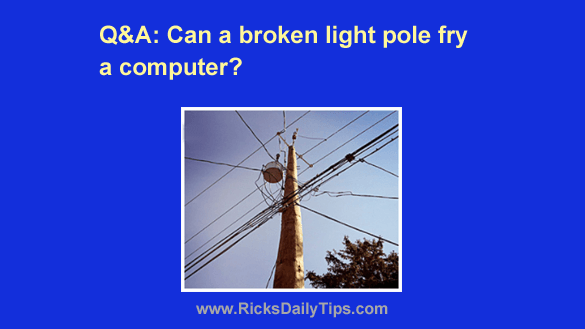 Note: The links in this post are affiliate links.
Note: The links in this post are affiliate links. Why need to reset PC password?
Why need to reset PC password?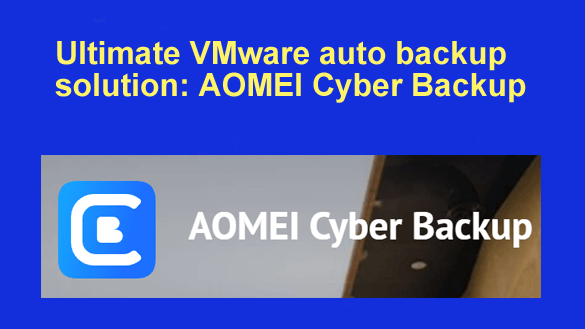 The benefits of VMware auto backup
The benefits of VMware auto backup