 Regular readers of this blog know that many of my posts stress the importance of running regular malware scans to keep your system free of digital nasties.
Regular readers of this blog know that many of my posts stress the importance of running regular malware scans to keep your system free of digital nasties.
But as important as anti-malware software apps are at keeping your PC malware-free, the best protection against viruses, spyware, ransomware and other malicious forms of software has nothing to do with your computer itself.
The best tool you can ever have in your security arsenal is you! [Read more…]
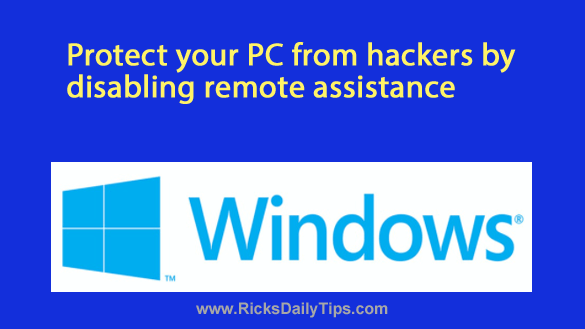 Both Windows 10 and Windows 11 have a very useful feature that allows someone else to remotely take control of your PC in order to fix a problem for you.
Both Windows 10 and Windows 11 have a very useful feature that allows someone else to remotely take control of your PC in order to fix a problem for you. Have you ever had your Facebook account taken over by a hacker?
Have you ever had your Facebook account taken over by a hacker?