 Question from Eric: My computer slowed to a crawl and I found out that it was eaten up with Spyware and viruses. I spent the better part of a day cleaning it all up but now I can’t load the Task Manager. It’s grayed out on the menus and I can’t click it. How can I get it back?
Question from Eric: My computer slowed to a crawl and I found out that it was eaten up with Spyware and viruses. I spent the better part of a day cleaning it all up but now I can’t load the Task Manager. It’s grayed out on the menus and I can’t click it. How can I get it back?
Rick‘s answer: Hi Eric. The miscreants who create spyware and viruses use all kinds of tricks to prevent us from discovering and disabling their insidious creations, and a couple of their favorite tricks are disabling the System Restore and Task Manager utilities. [Read more…]
 Question from Vicky P.:
Question from Vicky P.: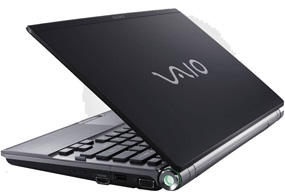 Question from Camille:
Question from Camille: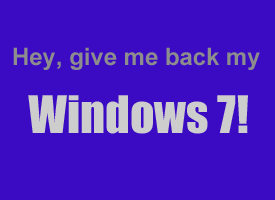 Question from Elizabeth A.:
Question from Elizabeth A.: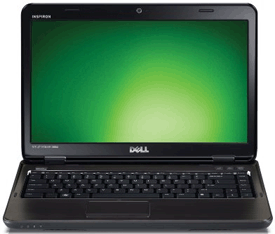 When most people buy a new PC they take it home, open up the box, connect it to a power outlet and the Internet and get right to work putting it through its paces. And it’s easy to understand why. After all, who among us doesn’t enjoy playing with a new “toy”?
When most people buy a new PC they take it home, open up the box, connect it to a power outlet and the Internet and get right to work putting it through its paces. And it’s easy to understand why. After all, who among us doesn’t enjoy playing with a new “toy”?