 WordPress is a widely popular platform known for its flexibility and ability to meet different needs. One of the main reasons for its success is the extensive plugin ecosystem. Plugins allow you to add functionality to your website without writing code.
WordPress is a widely popular platform known for its flexibility and ability to meet different needs. One of the main reasons for its success is the extensive plugin ecosystem. Plugins allow you to add functionality to your website without writing code.
Whether you want to improve SEO, enhance your site’s speed, or integrate social media, there is likely a plugin that can help.
In this guide, we’ll cover everything you need to know about using plugins in WordPress — from installation to managing them and following best practices. By the end, you’ll understand how to use plugins effectively to optimize your site. A custom WordPress development service can provide tailored solutions if you ever need advanced customizations. [Read more…]

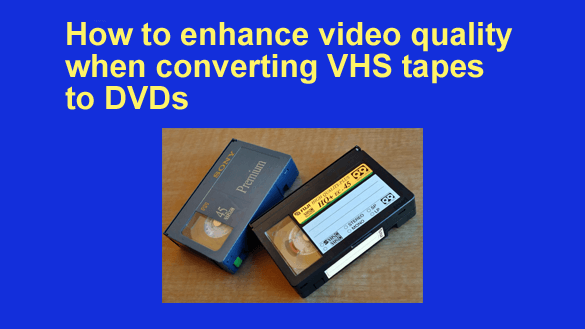 Many of us have cherished memories stored on VHS tapes, capturing moments like family gatherings, weddings, and childhood milestones. However, VHS tapes are not immune to the effects of time. As they age, they can degrade and become unplayable.
Many of us have cherished memories stored on VHS tapes, capturing moments like family gatherings, weddings, and childhood milestones. However, VHS tapes are not immune to the effects of time. As they age, they can degrade and become unplayable.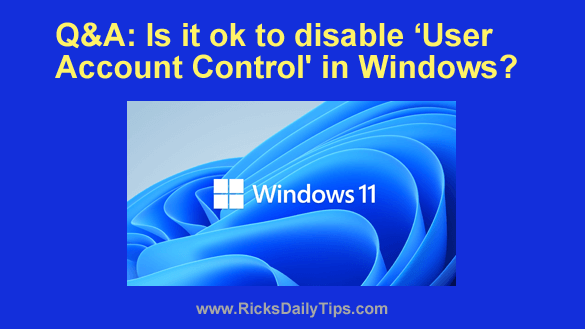 Question from Charles:
Question from Charles: Businesses are increasingly using cloud computing to store and manage their data, but security concerns have grown as it becomes more popular. Almost all businesses run numerous critical business apps on public cloud services.
Businesses are increasingly using cloud computing to store and manage their data, but security concerns have grown as it becomes more popular. Almost all businesses run numerous critical business apps on public cloud services.