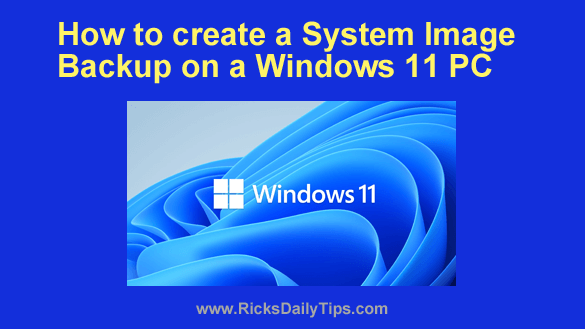 Want to get my easy to follow Tech Tips in your email?
Want to get my easy to follow Tech Tips in your email?
Sign up for my daily Rick’s Tech Tips Newsletter!
If you’ve been using computers for a while you probably know that a hard drive or SSD failure, a horrible virus infection or some other catastrophic event can result in data loss.
If that ever happens you, you’ll need to be able to restore the drive’s contents from a backup.
The question is, which backup software should you use to create your backups? [Read more…]
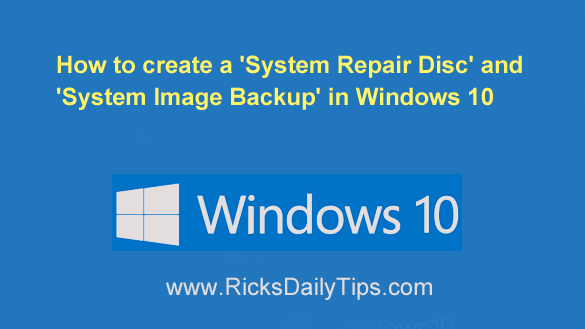 Note: The links in this post are affiliate links.
Note: The links in this post are affiliate links. One of the first things we should do after getting a new PC or upgrading to a new version of Windows is create a System Image Backup in case a hard drive failure or some other disaster makes it necessary to re-install Windows.
One of the first things we should do after getting a new PC or upgrading to a new version of Windows is create a System Image Backup in case a hard drive failure or some other disaster makes it necessary to re-install Windows.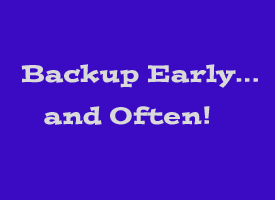 If your PC came with Windows 7 pre-installed, chances are you didn’t receive a System Repair Disc or Windows installation DVD along with it.
If your PC came with Windows 7 pre-installed, chances are you didn’t receive a System Repair Disc or Windows installation DVD along with it.