 Have you ever dropped your smart phone and watched it bounce across the floor? I have too, and it isn’t a very pleasant experience. And if you’ve ever dropped you phone into water the feeling is even worse!
Have you ever dropped your smart phone and watched it bounce across the floor? I have too, and it isn’t a very pleasant experience. And if you’ve ever dropped you phone into water the feeling is even worse!
If you act quickly however, you have an excellent chance at saving your phone from a watery death. Here are the key points to remember:
1 – Speed is of the essence. The moment you realize that your smart phone has taken a plunge off the virtual equivalent of a high dive, you need to retrieve it from the water. Do not hesitate while pondering whether the phone is worth sticking your hand into a nasty toilet in order to retrieve it. You need to have that settled in your mind ahead of time. [Read more…]
 Question from Vicky P.:
Question from Vicky P.: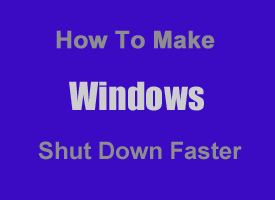
 If you’re a frequent visitor to this blog you probably know that I love keyboard shortcuts and write about them fairly often. Today it dawned on me that I have never posted a complete list of all the Windows 8 keyboard shortcuts in a single comprehensive list. Well, here it is!
If you’re a frequent visitor to this blog you probably know that I love keyboard shortcuts and write about them fairly often. Today it dawned on me that I have never posted a complete list of all the Windows 8 keyboard shortcuts in a single comprehensive list. Well, here it is! Question from Jamey B:
Question from Jamey B: