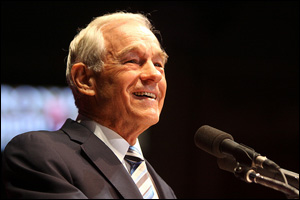 Former Republican Congressman and Presidential candidate Ron Paul has learned the hard way why it is so important to register your own domain name.
Former Republican Congressman and Presidential candidate Ron Paul has learned the hard way why it is so important to register your own domain name.
The domain name RonPaul.com has pointed to a website promoting Congressman Paul’s political causes and career for years, but the domain is not owned by Mr. Paul himself. Instead, it is owned by a friend of one of his political supporters, and that man is refusing to hand over control of the domain to Mr. Paul now that his political career has apparently come to an end.
The RonPaul.com debacle is only the latest in a long line of high profile domain disputes, and it illustrates with crystal clarity why it’s so important for website owners to control their own domain names. [Read more…]
 Chances are you use the Windows Task Switcher utility by pressing Alt+Tab in order to scroll through a series of thumbnails representing all the open windows, then switch to a different task.
Chances are you use the Windows Task Switcher utility by pressing Alt+Tab in order to scroll through a series of thumbnails representing all the open windows, then switch to a different task. Question from Alex G.:
Question from Alex G.: Do you ever have guests over to your home who ask to access your secure Wi-Fi connection? Depending on the guests, it can be a little uncomfortable handing over the password to your Wi-Fi network. Well, now you don’t have to if both you and your guests use Android devices.
Do you ever have guests over to your home who ask to access your secure Wi-Fi connection? Depending on the guests, it can be a little uncomfortable handing over the password to your Wi-Fi network. Well, now you don’t have to if both you and your guests use Android devices. Android devices the world over are becoming infected at an ever-increasing rate with a strain of malware known as “NotCompatible”. Although NotCompatible has been around since May 2012 it has only recently started spreading quickly in the wild.
Android devices the world over are becoming infected at an ever-increasing rate with a strain of malware known as “NotCompatible”. Although NotCompatible has been around since May 2012 it has only recently started spreading quickly in the wild.