 A while back I wrote a post about how searching for coupon codes and promo codes when shopping online can save you big bucks at checkout time. Now I have an even better tip for you.
A while back I wrote a post about how searching for coupon codes and promo codes when shopping online can save you big bucks at checkout time. Now I have an even better tip for you.
What if I told you that you no longer have to go from coupon site to coupon site searching for promo codes for the item(s) you’re about to purchase? Instead, your browser can quickly find them for you! [Read more…]


 Question from Karan F.:
Question from Karan F.: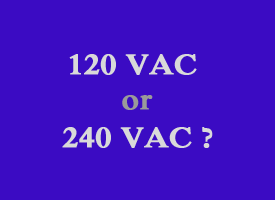 Question from Amir H.:
Question from Amir H.: