 The folks at Google are constantly working to improve their extremely popular Gmail service, and one of the most recent enhancements is a “full screen” New Message window.
The folks at Google are constantly working to improve their extremely popular Gmail service, and one of the most recent enhancements is a “full screen” New Message window.
To call it a “full screen” window is quite a stretch because it isn’t even close, but it is indeed a vast improvement over a message box that’s so tiny that it makes you feel like you’re typing your message on a smart phone.
Want to give Gmail’s “full screen” message window a try, here’s how: [Read more…]
 Question from Shauntelle G:
Question from Shauntelle G: If it seems like you spend a lot of your “Internet time” using one or more of Google’s popular web services, you certainly aren’t alone. But if you’re like me you’ll be shocked to find out just how many others do the same.
If it seems like you spend a lot of your “Internet time” using one or more of Google’s popular web services, you certainly aren’t alone. But if you’re like me you’ll be shocked to find out just how many others do the same. One of the biggest criticisms of Google’s Chrome operating system has always been the fact that any device it runs on is pretty much useless without an Internet connection.
One of the biggest criticisms of Google’s Chrome operating system has always been the fact that any device it runs on is pretty much useless without an Internet connection.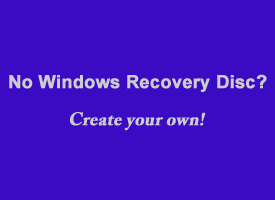 It’s a fact of life: Sooner or later there will come a time when you’ll need to re-install Windows on your PC.
It’s a fact of life: Sooner or later there will come a time when you’ll need to re-install Windows on your PC.