
We’ve all seen them in our news feeds, and most of us have “Liked” and “Shared” them at one time or another. I’m talking about “Like and Share bait posts”, and Facebook is now starting to penalize Pages that publish them.
Like and Share bait posts typically contain images that consist of a touching photo along with a written message that tons of people are sure to agree with. After all, plenty of folks have a daughter they love with all their heart, right?
The common thread between all of these bait posts is that you will be asked to “Like” and “Share” the post if you agree with the message or find the image to be “touching” in some way.
Sounds harmless, right? Well, it really isn’t. [Read more…]

 Question from Sheila T.:
Question from Sheila T.: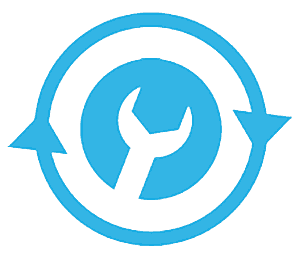 By default, the typical Android phone will let you change 4 or 5 settings from the handy Pull-Down Menu. But if you’re like me you probably have several settings that you change on a regular basis that aren’t accessible from the Pull-Down Menu.
By default, the typical Android phone will let you change 4 or 5 settings from the handy Pull-Down Menu. But if you’re like me you probably have several settings that you change on a regular basis that aren’t accessible from the Pull-Down Menu. I have written several posts in the past that explain various ways to back up your primary hard drive because it’s extremely important to always have a current backup of your entire boot drive available.
I have written several posts in the past that explain various ways to back up your primary hard drive because it’s extremely important to always have a current backup of your entire boot drive available.