 Question from Harlan F.: I have a problem Rick, and I’m really hoping you can help me solve it.
Question from Harlan F.: I have a problem Rick, and I’m really hoping you can help me solve it.
I have a WordPress blog that uses the Genesis Framework and the Genesis Simple Hooks plugin to display ads on my blog. I pasted my Adsense code into the genesis_after_content hook in order to have an ad displayed at the end of every post (and page).
It works great, but the problem is it also displays an ad after every post snippet on the home page. As you probably know, this is a big no-no since Google limits us to three Adsense ads per page.
My question is how can I get Simple Hooks to display an Adsense ad at the end of each post without also displaying them on the home page?
Rick’s answer: [Read more…]
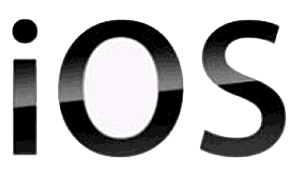 Apple has just announced a critical security flaw in both iOS (on smart phones, tablets and iPods) and OSX (on laptops and desktop computers).
Apple has just announced a critical security flaw in both iOS (on smart phones, tablets and iPods) and OSX (on laptops and desktop computers). Question from Cassie:
Question from Cassie: Another insidious scam is making the rounds on Facebook. This one is perpetuated by a “free” browser extension called Profile Visitors for Facebook.
Another insidious scam is making the rounds on Facebook. This one is perpetuated by a “free” browser extension called Profile Visitors for Facebook.