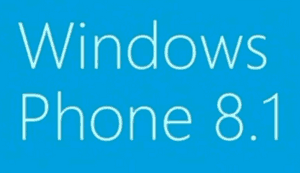 Question from Benjamin H.: I have a Lumia 620 phone running Windows Phone 8.1. The phone’s internal memory is almost full so I’d like to install any new apps to the SD card.
Question from Benjamin H.: I have a Lumia 620 phone running Windows Phone 8.1. The phone’s internal memory is almost full so I’d like to install any new apps to the SD card.
I heard this is possible but I can’t figure out how to do it. Can you tell me how to make new apps install to the SD card?
Rick’s answer: [Read more…]
 Well, the hacking of major business websites continues unabated, and the latest breach involves one of the largest financial services firms in the world.
Well, the hacking of major business websites continues unabated, and the latest breach involves one of the largest financial services firms in the world. If you’re the adventurous type you can download the “Technical Preview” version of Windows 10 and install it on your PC today, for free!
If you’re the adventurous type you can download the “Technical Preview” version of Windows 10 and install it on your PC today, for free! Question from Aaron:
Question from Aaron: