 Question from Aaron: I need your help Rick. I’ve been installing a bunch of free software and it appears that something I’ve installed has removed the “Power” icon from the Windows 8.1 Start Screen on my computer.
Question from Aaron: I need your help Rick. I’ve been installing a bunch of free software and it appears that something I’ve installed has removed the “Power” icon from the Windows 8.1 Start Screen on my computer.
I tried using System Restore to get the “Power” icon back onto the Start Screen, but that didn’t work. Can you tell me how to do it?
Rick’s answer: Yes Aaron, I can tell tell you how to restore your Start Screen’s Power icon, but I must first give you my semi-standard RicksDailyTips Disclaimer: [Read more…]
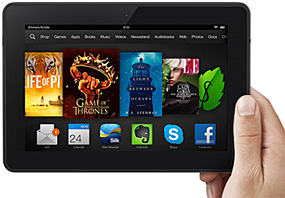
 It seems like a new virus or trojan pops up every day, and they tend to get nastier as time goes on. The latest super-threat is the insidious Gameover Zeus virus.
It seems like a new virus or trojan pops up every day, and they tend to get nastier as time goes on. The latest super-threat is the insidious Gameover Zeus virus.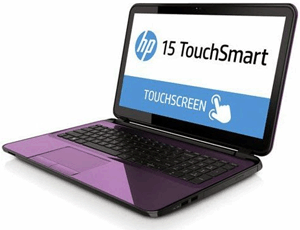 It seems that laptops are getting cheaper by the day, but most of the models on the lower end of the price scale are bare-bones machines that don’t have the power for serious computing tasks.
It seems that laptops are getting cheaper by the day, but most of the models on the lower end of the price scale are bare-bones machines that don’t have the power for serious computing tasks.