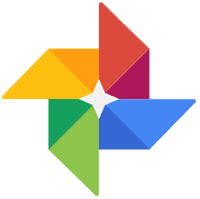 Google has just announced that they will begin shutting down their Google+ Photos service on August 1. Android users will be the first to lose access to the service, with iOS and web users not far behind.
Google has just announced that they will begin shutting down their Google+ Photos service on August 1. Android users will be the first to lose access to the service, with iOS and web users not far behind.
Google+ Photos has long been the glue that has held many users within the larger Google+ community, and now that Google is getting ready to ditch it I am left wondering what Google has in mind for the future of Google+ itself. [Read more…]

 Question from Carolyn S.:
Question from Carolyn S.: Question from Earnest H.:
Question from Earnest H.: