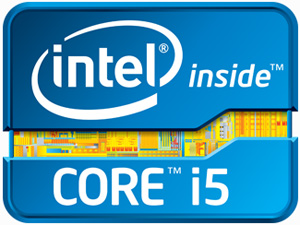 I receive lots of emails from readers asking me to explain confusing tech terms in simple, easy to understand English.
I receive lots of emails from readers asking me to explain confusing tech terms in simple, easy to understand English.
Well, truth be told, it’s not always that easy to explain some terminology in a way that a non-geek (I admit it, I am one!) can easily understand what it means.
That being said, I do try my best whenever I can. Other times I feel it’s best to enlist the help of an expert who can better explain the whys and wherefores of a particular topic. And this is one of those times. [Read more…]
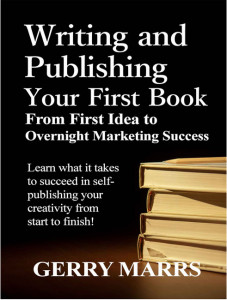 Thanks to modern technology and the Internet, it has never been easier or less expensive to get your thoughts into written form and into the hands of thousands of readers. But if you’ve never published a book before, the process can still be confusing and intimidating.
Thanks to modern technology and the Internet, it has never been easier or less expensive to get your thoughts into written form and into the hands of thousands of readers. But if you’ve never published a book before, the process can still be confusing and intimidating.
 If you’re one of the millions of iPhone owners who have already installed iOS 9, chances are you are pretty happy with it. But there’s something you might not be aware of…
If you’re one of the millions of iPhone owners who have already installed iOS 9, chances are you are pretty happy with it. But there’s something you might not be aware of…