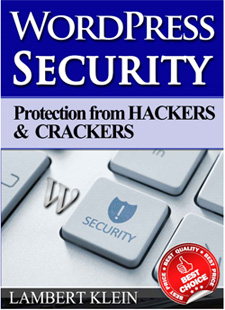Important Update: Opera has announced that they’ll be removing the integrated VPN from their browsers on April 30, 2018.
I really enjoyed having my VPN seamlessly integrated with my web browser, but things are what they are. It sure was nice while it lasted.
Note: The original post begins below.
If you ever use a Virtual Private Network (VPN) to securely use the Internet with your laptop or desktop PC, you should know that the fantastic Opera browser now has a VPN feature built right in to it!
Opera’s free VPN service allows you to safely access the Internet via open Wi-Fi hotspots such as those commonly found in restaurants, coffee shops and many other types of venues.
And the best part is you can do it without having to install a browser extension or sign into a VPS server!
Once the VPS feature is turned on, your Opera browser will automatically create a secure, encrypted connection between your PC and an Opera-owned VPN server. It really is as simple as that!
Simply follow the steps below to download the latest version of Opera and turn on the VPN feature: [Read more…]


 Not all that long ago it was very easy to make money from your blog if it had decent traffic.
Not all that long ago it was very easy to make money from your blog if it had decent traffic.