
A while back I wrote a post explaining the benefits of replacing your hard drive with a Solid State Drive (aka SSD).
Of course the greatest benefit is the amazing speed increase you’ll gain by replacing your hard drive’s spinning platters and read/write heads with an SSD’s lightning-fast memory chips.
You might recall that in that post I recommended paying a PC Tech to swap out the drives for you, but since then I’ve had a couple of emails from folks who really wanted to try upgrading their laptops themselves, prompting me to decide to write this post explaining the procedure.
But before we get to that, if your laptop was made in such a way that the entire case has to be partially disassembled in order to access the hard drive, I still strongly recommend that you hire a qualified PC tech to remove the hard drive and install the SSD for you. Just sayin’.
On the other hand, if your laptop’s drive bay is easily accessible via a small removable cover you can swap out the drives out yourself. Just follow the instructions below.

 A while back Google removed the “View Image” button from the photos they display on Google Images due to
A while back Google removed the “View Image” button from the photos they display on Google Images due to 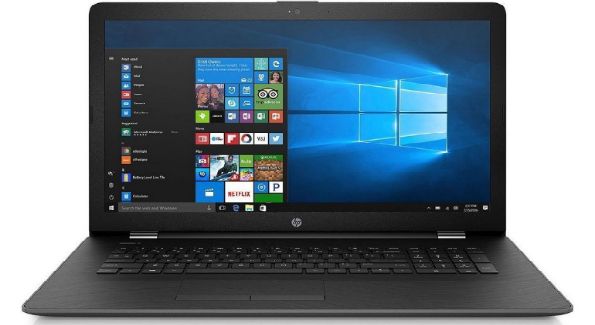
 Question from Karla P.:
Question from Karla P.: