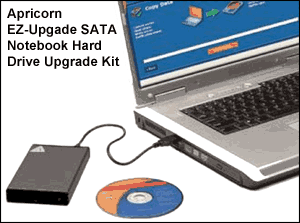These days you can buy entry-level Windows laptops for as little as $200, and those machines are actually pretty good for general Internet use.
But if you need to do more than just check out your favorite websites and catch up on Facebook you really need something a bit more powerful.
The latest Dell Inspiron 15.6″ FHD Touchscreen Signature Laptop (#ad) has everything you’ll need in a general-purpose machine, with the added bonus of a powerful Intel Core i5-6200U CPU. Best of all, it’s affordable.
This laptop comes with all the following:
 Have you seen those commercials for DNA testing companies like 23andMe and AncestryDNA?
Have you seen those commercials for DNA testing companies like 23andMe and AncestryDNA? Update: There seems to be a lot of confusion surrounding Google’s decision kill off their Google+ social media service.
Update: There seems to be a lot of confusion surrounding Google’s decision kill off their Google+ social media service.