 Do you wish you could control when your children can use their mobile phones and which apps they can use at what times, even when you aren’t with them?
Do you wish you could control when your children can use their mobile phones and which apps they can use at what times, even when you aren’t with them?
Well, thanks to a great app called DinnertTime Plus, you can. Simpy install the app on both your child’s phone and your own phone, then link the two phones via a text message. [Read more…]
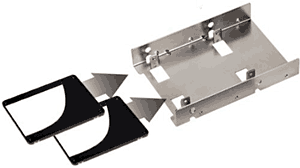
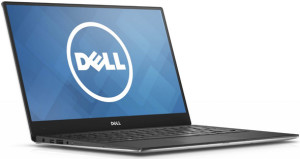
 If you use Twitter you’ve probably noticed that they’ve started displaying “Best Tweets” at the top of your Timeline when you log in.
If you use Twitter you’ve probably noticed that they’ve started displaying “Best Tweets” at the top of your Timeline when you log in.