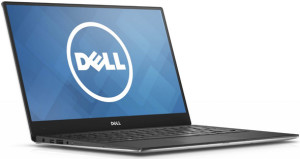
These days most people seem to be looking for the thinnest, lightest and most powerful laptop they can find.
If you happen to be one of them, the sleek new Dell XPS9360-5000SLV-PUS Laptop (#ad) just might be exactly what you’ve been looking for.
Thanks to its virtually borderless super-thin bezel, this attractive ultrabook has one of the smallest footprints you’re likely to find in a laptop with a 13.3 inch screen. And it weighs in at just 2.8 pounds!
But don’t let the small size and weight of this machine fool you. This is one powerful laptop! Check out this quick run-down of the specs:
- 13.3-inch QHD+ (3200 x 1800) InfinityEdge touch display
- Intel HD Graphics
- 7th Generation Intel Core i5-7200U Processor
- 8GB 1866MHz RAM
- 256GB SSD
- 802.11ac Dual Band Wi-Fi
- Bluetooth 4.0
- Waves MaxxAudio Sound
- Backlit Keyboard
- Multi-touch Control Touchpad Pointing Device
- 2 USB 3.0 Ports
- Thunderbolt 3 multi-use Type-C port
- 3-in-1 Media Card Reader
- Up to 15 Hour Battery Life
- Windows 10 / 64 Bit
- 1 Year In-Home Warranty
As you can see, there is plenty to love about this machine. And it looks great too. Check out this front view:

One thing that is not included in this machine is an optical drive, but that’s pretty much standard for ultrabooks. If you need one, you can always pick up an inexpensive external USB optical drive (#ad) for as little as $15.
The first thing I noticed about this laptop when I looked at it for the first time is how large the screen seems to be in comparison with the rest of the laptop. As mentioned above, the virtually borderless bezel design allowed Dell to mount a bright, sharp 13.3″ 3200×1800 screen in an ultra-thin case that’s about the size of a typical 11 inch laptop.
And then there’s the battery life. Simply put, this thing is amazing! If you’re used to only getting 3 or 4 hours of use out of a laptop before the battery dies, you’re going to love getting up to 15 hours of use out of this computer!
As mentioned in the specs, there are several ports located in various places around the edge of the case. These include two USB 3.0 ports which is probably adequate for most users. If not, a small and inexpensive USB 3.0 hub (#ad) will fit nicely in your laptop bag.
Bottom line: I am very impressed with this awesome laptop from Dell. If you’re looking for an exceptional balance of power, portability and usability in a moderately priced laptop, I believe the Dell XPS9360-5000SLV-PUS is worthy of strong consideration.
Click here (#ad) to read more about the Dell XPS9360-5000SLV-PUS Laptop at Amazon.
Bonus tip: Want to make sure you never miss one of my tips? Click here to join my Rick’s Tech Tips Facebook Group!
Would you like to ask Rick a tech question? If so, click here and send it in!
If you found this post useful, would you mind helping me out by sharing it? Just click one of the handy social media sharing buttons below. Thanks a bunch!
s below.