 When you download a file using your web browser, the file is placed in a special “Downloads” folder where you can retrieve it and do as you wish with it.
When you download a file using your web browser, the file is placed in a special “Downloads” folder where you can retrieve it and do as you wish with it.
If you use two or more different browsers on a regular basis, this can become quite confusing because each browser uses its own ‘downloads” folder.
And unfortunately, those downloads folders are typically located in different places on the hard drive.
I keep four different web browsers open at all times when I’m working because it makes the way I prefer to work easier to manage.
I only have one common downloads folder however (C:\Downloads\), and all of my browsers save their downloads in that one common folder. If you’d like to do the same thing, this post explains how to set it up. [Read more…]

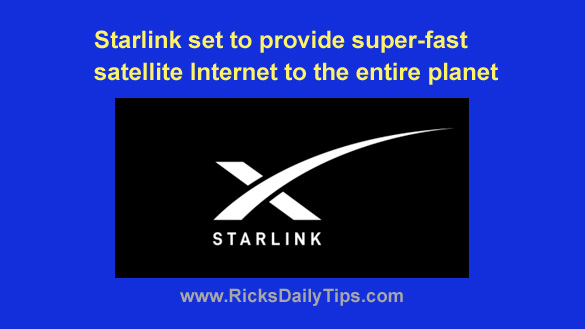 By now you’re probably aware that SpaceX has become a major player in the world of space exploration with their successful collaboration on several projects with NASA.
By now you’re probably aware that SpaceX has become a major player in the world of space exploration with their successful collaboration on several projects with NASA.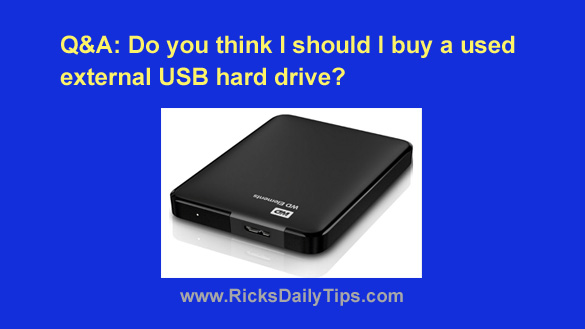
 Question from Dreanna:
Question from Dreanna: