 Want to get my easy to follow Tech Tips in your email?
Want to get my easy to follow Tech Tips in your email?
Sign up for my daily Rick’s Tech Tips Newsletter!
Your mouse wheel makes it easy to scroll down most any page web, but if you spend a lot of time on Facebook there’s a better way…
Use your keyboard and press the Spacebar to scroll down the page. [Read more…]
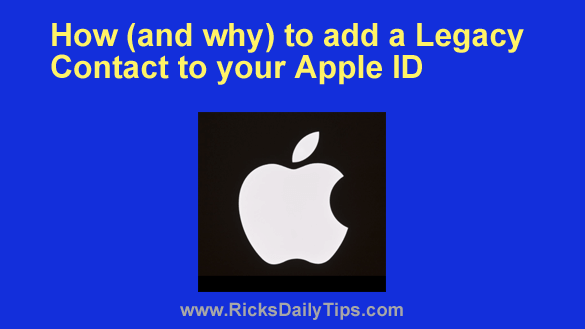 Want to get my easy to follow Tech Tips in your email?
Want to get my easy to follow Tech Tips in your email?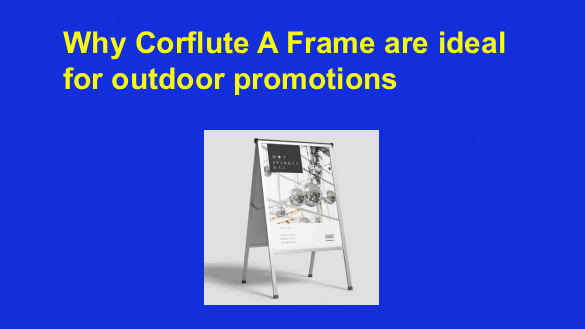 Outdoor advertising continues to be one of the most effective ways for businesses to capture attention, increase foot traffic, and communicate brand messages clearly. Among the many outdoor signage options available today, the Corflute A Frame stands out as a practical, affordable, and highly versatile solution.
Outdoor advertising continues to be one of the most effective ways for businesses to capture attention, increase foot traffic, and communicate brand messages clearly. Among the many outdoor signage options available today, the Corflute A Frame stands out as a practical, affordable, and highly versatile solution.