 Traditional cryptocurrency mining often requires huge capital investment, complex equipment configuration, and high electricity costs. However, DL Mining is subverting this industry, providing users with simple, low-cost BTC and DOGE cloud mining services.
Traditional cryptocurrency mining often requires huge capital investment, complex equipment configuration, and high electricity costs. However, DL Mining is subverting this industry, providing users with simple, low-cost BTC and DOGE cloud mining services.
As a legal platform certified by the British authority, DL Mining makes mining no longer limited by expensive hardware and technical barriers, and truly enables everyone to participate. With top-level security protection, minimalist operation experience, and stable daily income guarantee, DL Mining has become one of the most promising cloud mining platforms in the encryption field. [Read more…]
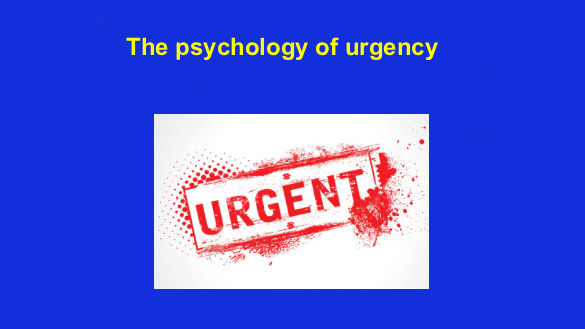 Urgency is one of those feelings that can look like a personality trait from the outside. Some people seem naturally fast, intense, and always moving. Others take a slower pace and get suspicious when everything is labeled “ASAP.”
Urgency is one of those feelings that can look like a personality trait from the outside. Some people seem naturally fast, intense, and always moving. Others take a slower pace and get suspicious when everything is labeled “ASAP.” Want to make sure you never miss one of my tips?
Want to make sure you never miss one of my tips?
 Reaching the right audience on Instagram has become a practical challenge for content creators. Publishing frequently no longer guarantees visibility. The platform prioritizes relevance, interaction quality, and consistency, which makes audience growth more complex than before.
Reaching the right audience on Instagram has become a practical challenge for content creators. Publishing frequently no longer guarantees visibility. The platform prioritizes relevance, interaction quality, and consistency, which makes audience growth more complex than before.