 Rick’s Tech Tips Newsletter
Rick’s Tech Tips Newsletter
Like most folks these days you probably enjoy the convenience of being able to pull up to an ATM and withdraw a little cash when you need it.
But it’s a pretty good bet that you aren’t all that happy with the fees you have to pay for that convenience.
If you’re lucky enough to have a bank that doesn’t charge their customers ATM fees, that’s great!
Otherwise you probably have to pay a fee every time you use a different bank’s ATM. [Read more…]
 If you’re a blogger you’re probably familiar with the term “breadcrumbs”.
If you’re a blogger you’re probably familiar with the term “breadcrumbs”.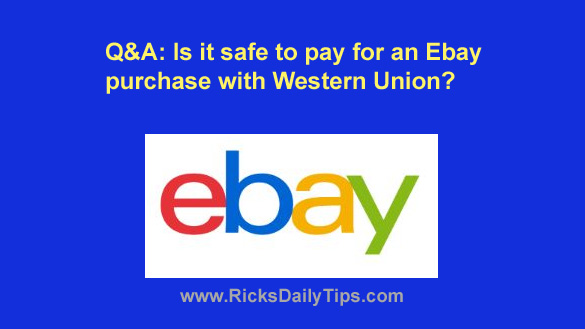 Question from Marie:
Question from Marie: If you’re like me you love installing free software and trying it out.
If you’re like me you love installing free software and trying it out. Facebook accounts are preferred targets of hackers and scammers these days, and it’s easy to see why.
Facebook accounts are preferred targets of hackers and scammers these days, and it’s easy to see why.