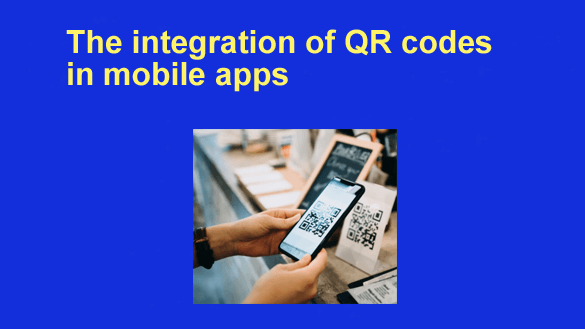 The integration of QR codes in mobile apps has become increasingly popular as businesses and developers seek to enhance functionality, improve user experience, and streamline operations. This technology allows users to access information, make payments, and interact with services effortlessly.
The integration of QR codes in mobile apps has become increasingly popular as businesses and developers seek to enhance functionality, improve user experience, and streamline operations. This technology allows users to access information, make payments, and interact with services effortlessly.
By leveraging tools like a QR code generator or a QR code builder, developers can easily incorporate QR codes into their mobile apps. This article discusses the various aspects of using and generate the qr code, as well as their many benefits. [Read more…]
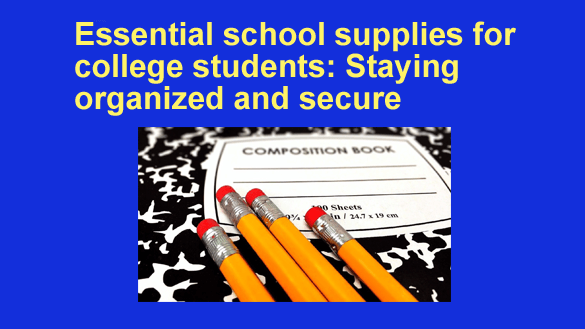 As a school, it is within your interests to ensure your college students are as organized and secure as they can be.
As a school, it is within your interests to ensure your college students are as organized and secure as they can be.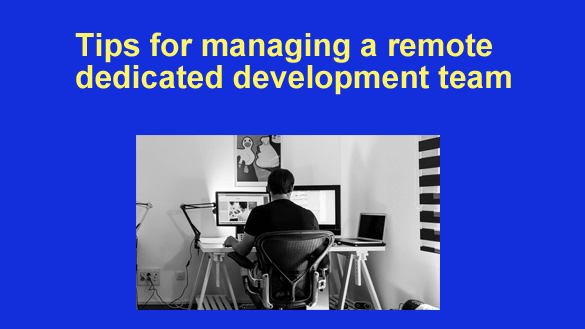 Managing a remote development team can be challenging, especially for those new to this type of completely remote or
Managing a remote development team can be challenging, especially for those new to this type of completely remote or 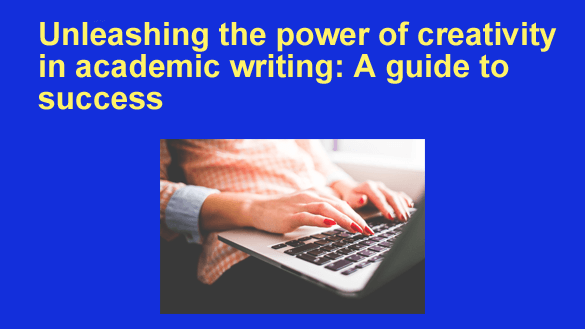 Creativity is often overlooked in the realm of academic writing, where the focus tends to be on structure, research, and analytical rigor. However, incorporating creativity into the writing process can significantly enhance the quality and impact of academic work.
Creativity is often overlooked in the realm of academic writing, where the focus tends to be on structure, research, and analytical rigor. However, incorporating creativity into the writing process can significantly enhance the quality and impact of academic work. In today’s rapidly evolving workplace environment, technology has become an essential tool for improving worker safety.
In today’s rapidly evolving workplace environment, technology has become an essential tool for improving worker safety.