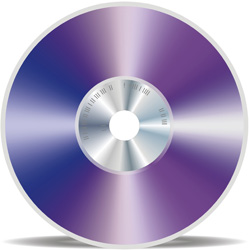 Question from Nathan E.: Hi Rick. I have a problem that I can’t seem to figure out. I’m hoping you can help me.
Question from Nathan E.: Hi Rick. I have a problem that I can’t seem to figure out. I’m hoping you can help me.
I work with a lot of ISO files that I download from the web and then burn onto writable CDs and DVDs. Until recently I could right-click on an ISO file and click “Burn disc image” and Windows’ built-in CD/DVD burner utility would create a bootable disc.
Alternatively, I could get “Burn disc image” to show up as a menu item in Windows Explorer by simply clicking on the name of the ISO file.
I don’t know what happened, but starting a few days ago the “Burn disc image” option fails to appear regardless of which of the above-mentioned methods I try. Can you help me get it back? I’ll be much in your debt if you can! My laptop is running Windows 7. Thanks!
Rick’s answer: [Read more…]
 Question from Keith:
Question from Keith: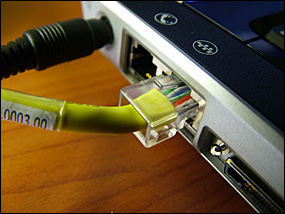 Question from Bill T.:
Question from Bill T.: Question from Kris C.:
Question from Kris C.: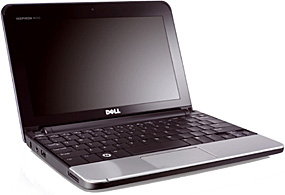 Question from Larry K.:
Question from Larry K.: