 Have you ever published a status update, a photo, or a link on Facebook only to immediately have second thoughts about it?
Have you ever published a status update, a photo, or a link on Facebook only to immediately have second thoughts about it?
If so, you probably deleted the post as quickly as possible, hoping that you got rid of it before any of your friends had a chance to see it.
Truth be told, most of us have published an embarrassing post at one time or another. It happens.
Luckily, if you use Google Chrome you can give yourself a brief moment of reflection after clicking the “Post” button before the post actually goes live, and change your mind if you end up thinking better of it. [Read more…]
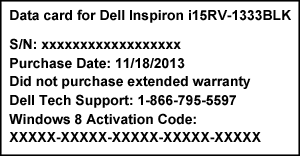 Does this scenario sound familiar? You buy a new computer, take it home, set it up and begin using it.
Does this scenario sound familiar? You buy a new computer, take it home, set it up and begin using it. By default, Microsoft Windows hides certain system files and folders from the user’s view in order to keep us from accidentally altering, moving or deleting a file and end up crippling our PCs.
By default, Microsoft Windows hides certain system files and folders from the user’s view in order to keep us from accidentally altering, moving or deleting a file and end up crippling our PCs.