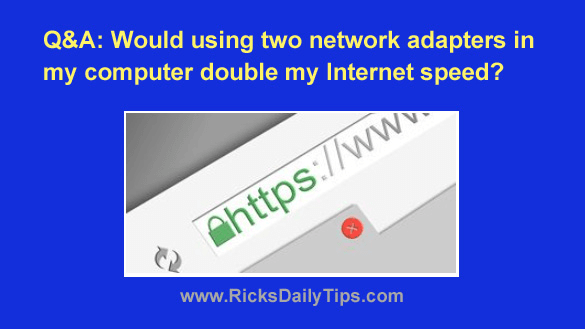
Want to get my easy to follow Tech Tips in your email?
Sign up for my daily Rick’s Tech Tips Newsletter!
Question from Bill: I have DSL Internet through our local landline telephone company and it seems to be getting slower every day.
I just bought a new desktop computer that has both a wired Ethernet port and a wireless WiFi card in it. That got me to thinking.
Is there any way to use both of those network adapters at once to double my effective Internet speed?
Rick’s answer: Bill, it’s possible to use multiple network adapters to connect your computer to multiple networks and do other useful things, but unfortunately using two network adapters to connect your computer to your router at the same time won’t double your Internet speed if you’re only connected to the Internet via one Internet Service Provider (ISP).
The speed at which your computer will be able to send and receive data over the Internet is limited by the maximum upload and download speeds supported by the modem and router as well as the maximum speeds available with the service plan that you are subscribed to via your ISP.
That means simply adding additional connections between your PC and your router can’t increase the maximum speed of your existing Internet connection.
Your modem, router and Internet connection together make up the “pipe” that carries data between your computer and the Internet at large.
The “size” of that “pipe” (i.e. your maximum Internet download and upload speeds) is determined by the slowest component operating within it, and adding new connections between your computer and router can’t make the Internet “pipe” any larger.
While it’s possible to add an additional “pipe” by subscribing to a second Internet connection and then connecting to both Internet connections with separate adapters, doing so would be both costly and impractical for most home users.
Bottom line: I wish I had better news, but I’m afraid you’re pretty well stuck with the maximum data transfer speeds that are supported by your modem, router and Internet connection because you can’t increase those maximum speeds simply by connecting additional network adapters between your computer and router.
Bonus tip: This post explains how to use a fantastic (and free) online tool to check your true Internet download and upload speeds. That way you can find out for sure if your Internet connection really is slowing down over time.