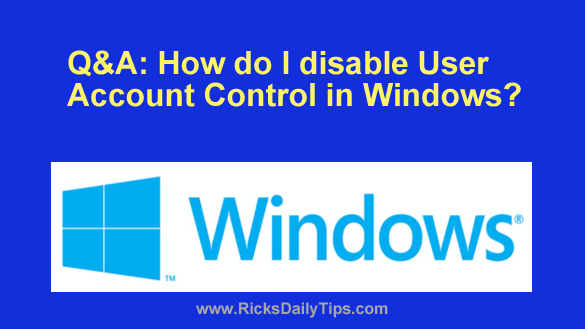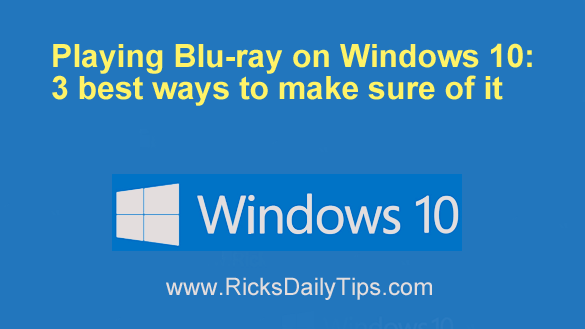 Did you know that even if your computer has a Blu-ray drive, you still won’t be able to play Blu-ray movies on Windows 10?
Did you know that even if your computer has a Blu-ray drive, you still won’t be able to play Blu-ray movies on Windows 10?
The reason for this is that Blu-ray discs are protected by certain region codes to prevent unauthorized copying, distribution, and video playback. This requires specific decoding technology that a professional Blu-ray player provides.
Therefore, this post has come up with 3 ways that can help you play Blu-ray movies on Windows 10. Choose one that works best for you, and begin your cinematic journey! [Read more…]
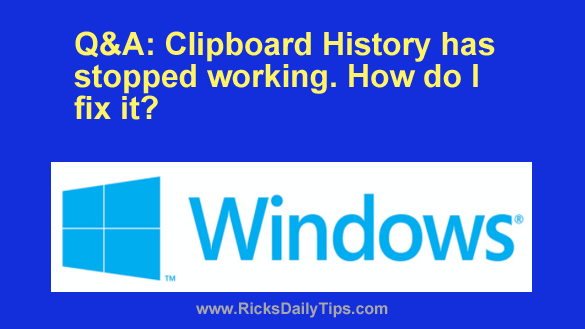 Question from Kyle:
Question from Kyle: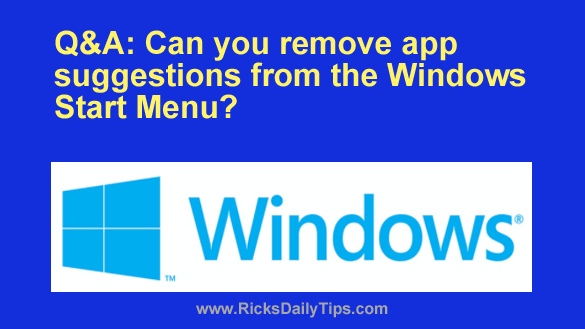 Question from Nell:
Question from Nell: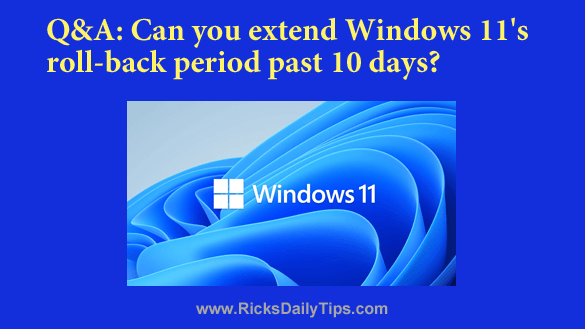 Question from Robbie:
Question from Robbie: