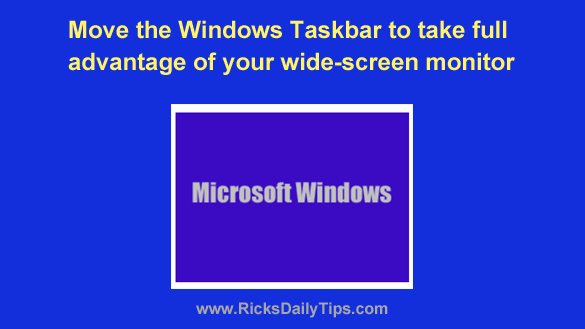
Like my tips? Click here to sign up for my free Daily Tech Tips Newsletter and you’ll never miss one!
Today’s wide-screen monitors are great because they allow us to view more info on the screen with less scrolling.
However, that advantage is primarily horizontal, not vertical.
One simple change will allow you to take full advantage of your wide-screen monitor…
 In Windows 7 (and earlier versions of Windows) it was easy to see which programs were running and access all the active notification icons. All you had to do was glance at the Task Bar.
In Windows 7 (and earlier versions of Windows) it was easy to see which programs were running and access all the active notification icons. All you had to do was glance at the Task Bar.