 In 2012 more text messages were sent via free texting apps on smart phones than by traditional SMS Text Messaging services, and the number of free texts vs. paid texts is growing at a fast rate. This is a great thing for consumers, but the cell carriers are taking a major financial hit because of it.
In 2012 more text messages were sent via free texting apps on smart phones than by traditional SMS Text Messaging services, and the number of free texts vs. paid texts is growing at a fast rate. This is a great thing for consumers, but the cell carriers are taking a major financial hit because of it.
SMS text messages have always been a major source of easy profit for the carrier. They cost virtually nothing to transmit but bring in boatloads of cash.
But the immense popularity of apps such as Heywire, iMessage and WhatsApp have cut those profits by huge margins. And the bleeding is likely to continue and even pick up the pace as more users find out about these apps and begin using them. [Read more…]
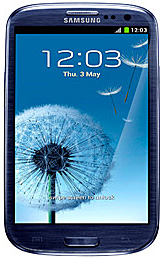 Korean electronics giant Samsung has quietly become the 800 pound gorilla in the smart phone marketplace.
Korean electronics giant Samsung has quietly become the 800 pound gorilla in the smart phone marketplace.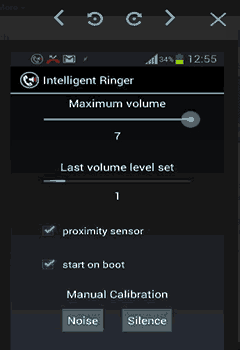 Have you ever been in a quiet room and had your phone ring so loudly that half the people around you nearly jumped out of their skin? Or perhaps you were in a place so noisy that you missed an important call because you couldn’t hear your phone ringing?
Have you ever been in a quiet room and had your phone ring so loudly that half the people around you nearly jumped out of their skin? Or perhaps you were in a place so noisy that you missed an important call because you couldn’t hear your phone ringing? Do you ever have guests over to your home who ask to access your secure Wi-Fi connection? Depending on the guests, it can be a little uncomfortable handing over the password to your Wi-Fi network. Well, now you don’t have to if both you and your guests use Android devices.
Do you ever have guests over to your home who ask to access your secure Wi-Fi connection? Depending on the guests, it can be a little uncomfortable handing over the password to your Wi-Fi network. Well, now you don’t have to if both you and your guests use Android devices. Have you ever dropped your smart phone and watched it bounce across the floor? I have too, and it isn’t a very pleasant experience. And if you’ve ever dropped you phone into water the feeling is even worse!
Have you ever dropped your smart phone and watched it bounce across the floor? I have too, and it isn’t a very pleasant experience. And if you’ve ever dropped you phone into water the feeling is even worse!