 Rick’s Tech Tips Newsletter
Rick’s Tech Tips Newsletter
As you probably know, tapping your Windows PC’s Print Screen key will place a “snapshot” of the current screen contents onto the Windows Clipboard.
This process is commonly known as “taking a screenshot”, and it’s one of the most useful features for many Windows PC and Mac users.
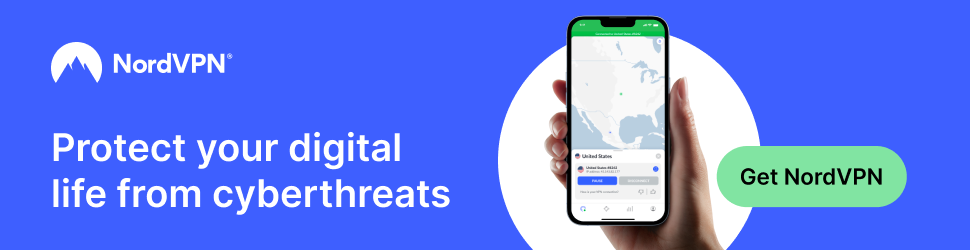
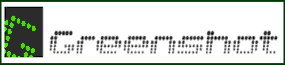 Most Windows users know that pressing the
Most Windows users know that pressing the