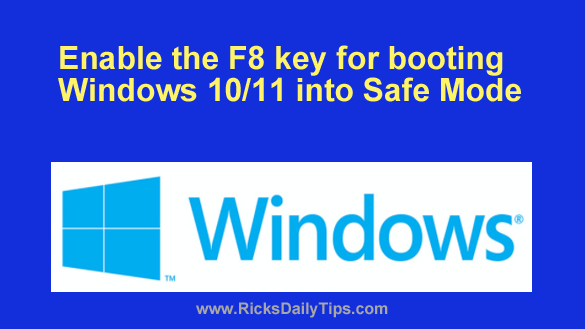 In Windows 7 (and earlier versions) we could easily boot our computers into Safe Mode by repeatedly pressing the F8 key when Windows first started loading.
In Windows 7 (and earlier versions) we could easily boot our computers into Safe Mode by repeatedly pressing the F8 key when Windows first started loading.
Starting with Windows 8, Microsoft disabled that option in order to help speed up the boot process. Personally, I have never been very fond of that change.
If you miss being able to press F8 to boot into Safe Mode on your Windows 10/11 machine, you can easily enable it with a simple command line entry. [Read more…]
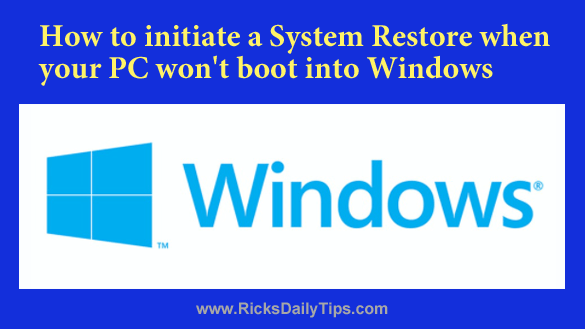
 Question from Brenda Y.:
Question from Brenda Y.: When Microsoft designed Windows 8/8.1 they optimized the boot process in order to make Windows load faster.
When Microsoft designed Windows 8/8.1 they optimized the boot process in order to make Windows load faster.