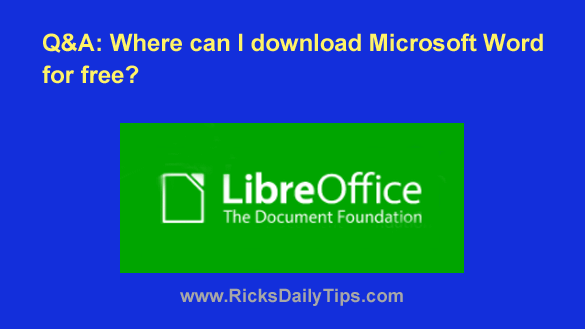 Question from Danita.: I bought a used laptop from a friend a while back and it had Microsoft Office on it.
Question from Danita.: I bought a used laptop from a friend a while back and it had Microsoft Office on it.
When I asked him if he had the installation disk he said he had downloaded it from a site that gives away programs for free.
The hard drive in the laptop stopped working a few days ago and I had to have it replaced.
Can you give me the link to the page where I can download MS Office for free? [Read more…]
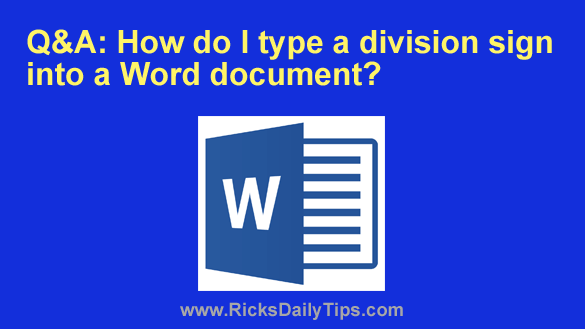 Question from Hannah:
Question from Hannah: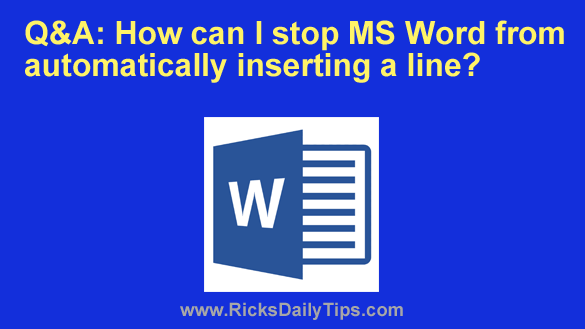 Question from Kelly:
Question from Kelly: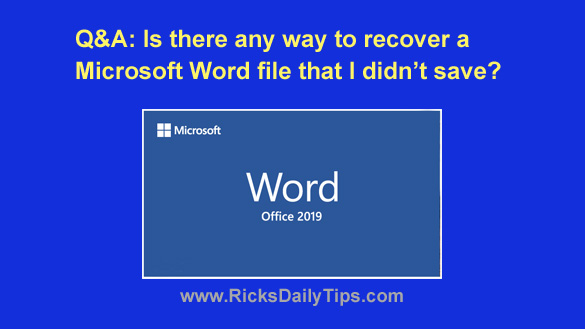 Question from Anita:
Question from Anita: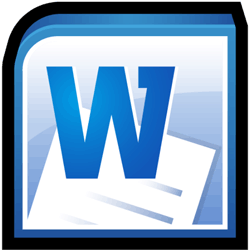 Question from Keith D.:
Question from Keith D.: