 Do you open the “Computer” utility and navigate to the same folder on a regular basis? If so, why not create a shortcut to that folder and place it on the Desktop?
Do you open the “Computer” utility and navigate to the same folder on a regular basis? If so, why not create a shortcut to that folder and place it on the Desktop?
One the shortcut to your favorite folder is on your desktop, you can double-click on it Windows will open that folder immediately instead of you having to navigate to it every time.
This might seem like a trivial matter, but if you open the same folder several times a day, having a shortcut to it can be a real time saver.
Here’s how to create a Desktop shortcut to a specific folder: [Read more…]
 Has Microsoft finally learned the value of listening to their customers? It appears that they just might have. Losing sales and market share by the boatloads will usually spur some soul-searching.
Has Microsoft finally learned the value of listening to their customers? It appears that they just might have. Losing sales and market share by the boatloads will usually spur some soul-searching.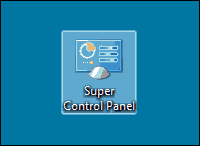 The Windows Control Panel contains dozens of tools and settings for tweaking the way Windows performs many of its numerous tasks.
The Windows Control Panel contains dozens of tools and settings for tweaking the way Windows performs many of its numerous tasks.